Windows 11 is the latest operating system by Microsoft, which represents a step forward compared to the previous versions, both in terms of graphics and features. Characterized by rounded edges and a centrally positioned Start menu, Windows' new graphics are very elegant, intuitive, and suitable for all types of users. You'll also be able to enjoy a new widget panel where you can check the weather, the news, and more. New gestures have been introduced as well, and you'll also be able to use Android Apps. It is indeed a very light, modern and customizable software which is particularly suited for multitasking: if you need to use your PC for professional purposes, you'll be able to split the screen and focus on more tasks at once. Security has been enhanced as well thanks to the new TPM 2.0 security module, which grants higher protection levels from many points of view. If you're planning to upgrade your PC to the latest operating system, today you have many options at your disposal. As a matter of fact, you can now buy Windows 11 and save money by turning to some specialized retailers such as Mr Key Shop, which offers incredibly competitive prices and many benefits. Let's have a closer look on this matter.

Today best Windows 11 deals
Windows 11 price may vary depending on many factors. If you have a PC with Windows 10 installed, you can upgrade to the next operating system for free by using your old product key. Similarly, you can switch to the latest Windows for free even if you have Windows 7 or Windows 8. You can download the ISO from the Microsoft website, or upgrade the system to Windows 10 and take advantage of the free upgrade to the next version. In this case, it is crucial to check that your PC complies with the minimum system requirements outlined by Microsoft: to do this, select the Start button and then click on Settings > Update & Security > Windows Update. On this page, you will find out if your PC is eligible for a free upgrade. If, on the other hand, your situation does not fall into any of these cases, you can even make the purchase of Windows 11 as a standalone system.
Fortunately, nowadays it is possible to buy a genuine and 100% legit license from many specialized online shops such as Mr Key Shop, which offers the same products at an advantageous price, and enjoy discounts of up to 70% over the official price lists.
Let's take a look on how much you can save with Mr Key Shop compared to the official MSRPs:
- Windows 11 Professional: 179,90 $ – 99,90 $
- Upgrade To Windows 11 Professional: 179,99 $ – 99,90 $
- Windows 11 Home: 169,99 $ – 89,99 $
- Windows 11 Enterprise: 229,99 $ – 129,99 $

Where to buy Windows 11
As mentioned above, buying Windows 11 from Microsoft’s official website isn’t your only option. You can also buy a genuine license, and 100% legally, from Mr Key Shop, an authorized reseller that offers its customers a great variety of products, in the form of digital licenses, for operating systems, Office Suites, Windows Server products, antivirus subscriptions, VPNs, and much more at extremely affordable prices. If you decide to upgrade to Windows 11, we recommend you to purchase Microsoft Office 2021 to complete the PC setup.
Mr Key Shop Trustpilot’s review is another indication that the online store has a very good reputation. You can decide to get Windows 11 on this platform for a very competitive price while enjoying many exclusive benefits: for instance, you'll receive your license immediately on your email address, along with an ISO download link and a digital instruction booklet detailing how to download, install, and activate the new operating system. The product key you'll get will grant you a perpetual license, which means it will be always bound to your Microsoft account. Furthermore, if your computer stops working, you will be able to install Windows 11 on your new device by using the same license. This way, you won't need to buy a new product key: your previous license will be disabled and you will be able to reuse it to install your Windows 11 OS again.
How to Buy Windows 11
Buying an original Windows 11 license on Mr Key Shop's website is a very simple and, above all, fast operation. You won't be just saving over the price list, but you'll also be saving time. Ordering a digital license has many benefits: first of all, you'll receive your order in a few seconds without any shipping costs, along with everything you need to safely download, install, and activate your new OS. Also, Digital Delivery is a great way to protect the planet because this kind of service helps reduce physical good transports and lower emissions and waste. This way, you'll be able to buy Windows 11 in a very eco-friendly way. By purchasing an original license on Mr Key Shop, you'll also be able to enjoy 100% secure SSL payments (via PayPal, Stripe, Amazon Pay, and more) and free English-speaking technical support.
Should I upgrade to Windows 11?
Windows 11 features a large variety of graphical enhancements and new features dedicated to users. If you want to enjoy all the innovations Microsoft has introduced to its new operating system, upgrading might be a good idea. Before proceeding with the update, however, it is vital to check whether your PC meets the Microsoft Windows 11 requirements or not. You can easily do it by selecting the Start button and clicking Settings > Update & Security > Windows Update. Here are all the Microsoft Windows 11 requirements you should take into account:
- Processor: 1 gigahertz (GHz) or faster with 2 or more cores on a compatible 64-bit processor or System on a Chip (SoC).
- Memory: 4GB RAM or more.
- Storage: 64GB or larger storage device.
- System firmware: UEFI, Secure Boot capable.
- TPM: trusted Platform Module (TPM) version 2.0.
- Display Resolution: high definition (720p) display that is greater than 9" diagonally, 8 bits per color channel.
- Graphics card: compatible with DirectX 12 or later with WDDM 2.0 driver.
- Internet connection: Microsoft account and internet connectivity required for setup for Windows 11 Home.
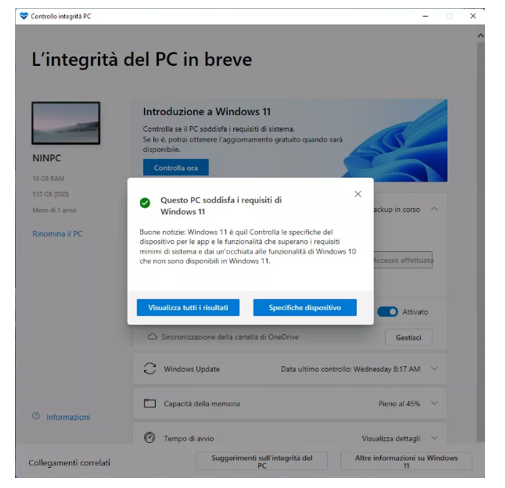
How to download Windows 11
You have a wide choice when it comes to downloading Windows 11. As previously mentioned, you can take advantage of the free update available for people who run Windows 10 on their computer. This will be possible for Windows 7 and Windows 8 users, by just upgrading the system to Windows 10 and then taking advantage of the free upgrade. On the other hand, if you want to download the Windows 11 ISO, you can access Microsoft's website and choose among three different methods. You can rely on the valuable help from the Windows 11 Update Assistant or scroll a little further down, and select the second "Download now" button: this way you'll be able to execute a reinstallation or a clean setup of Windows 11 on a new or PC or your existing machine by using a bootable USB device or DVD. The third option available will help you create a bootable installation media (USB flash drive, DVD) or an ISO file to install Windows 11. Once you have chosen the desired download method, all you have to do is choose the Windows 11 destination folder and select Save.
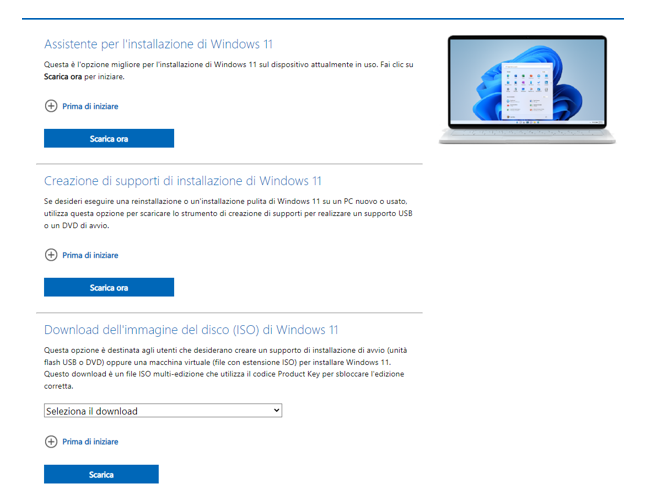
How to install and activate Windows 11
Regardless of the download option you choose, you'll need a Windows 11 product key or a Windows 10 original license. At this point, you'll be prompted to choose whether to continue without entering it or purchase a license. In the first case, you'll be able to use Windows 11 for a few days for free but you won't be eligible to use some of the new features introduced with the new update, including any further security patch. In any case, you'll be able to choose between two installation paths:
- Upgrade by launching Setup on the media while running Windows 10: this way you'll be able to perform a full upgrade and keep all your files, apps and settings, to keep only your personal files and delete the rest, alternatively, you can opt to perform a clean install and keep nothing from your previous installation.
- Boot from media to launch Setup. This is also a clean install and you won't be able to keep all your files and settings.
Whether you're upgrading to Windows 11 or installing Windows 10 for the free Win11 upgrade, during the setup process you'll be prompted to activate your license. All you need to do is copy and paste the product key you obtained from Mr Key Shop (check the confirmation email for details) to the relevant form. Once the activation is confirmed, click Next and follow the remaining steps.
However, if you decide to skip this passage, you'll always be able to activate your license with the product key by going to Start > Settings > System > Activation and follow the prompts on screen to proceed.
Remind that, if you're installing Windows 11, you'll need an active Microsoft Account to complete the process.
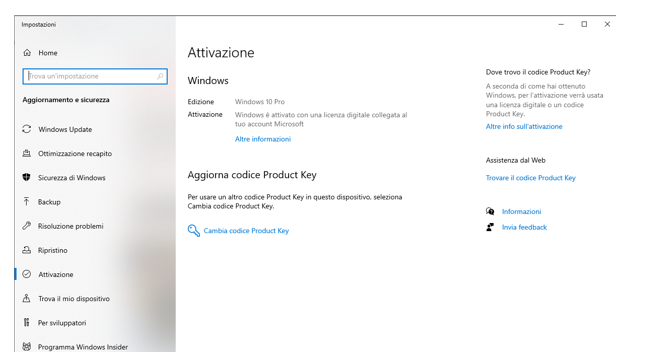
Takeaway
Wrapping up this guide, remember: you have some smarter – and cheaper – options to get Windows 11. Mr Key Shop is one of them, and we recommend paying a visit to their catalog and subscribe to the official newsletter. This way, you’ll never miss a single deal!
COMTEX_408443620/2757/2022-06-09T13:53:41